Event Calendar
Get a quick snapshot of activities happening on campus and promote events directly from your website to simplify student discovery!
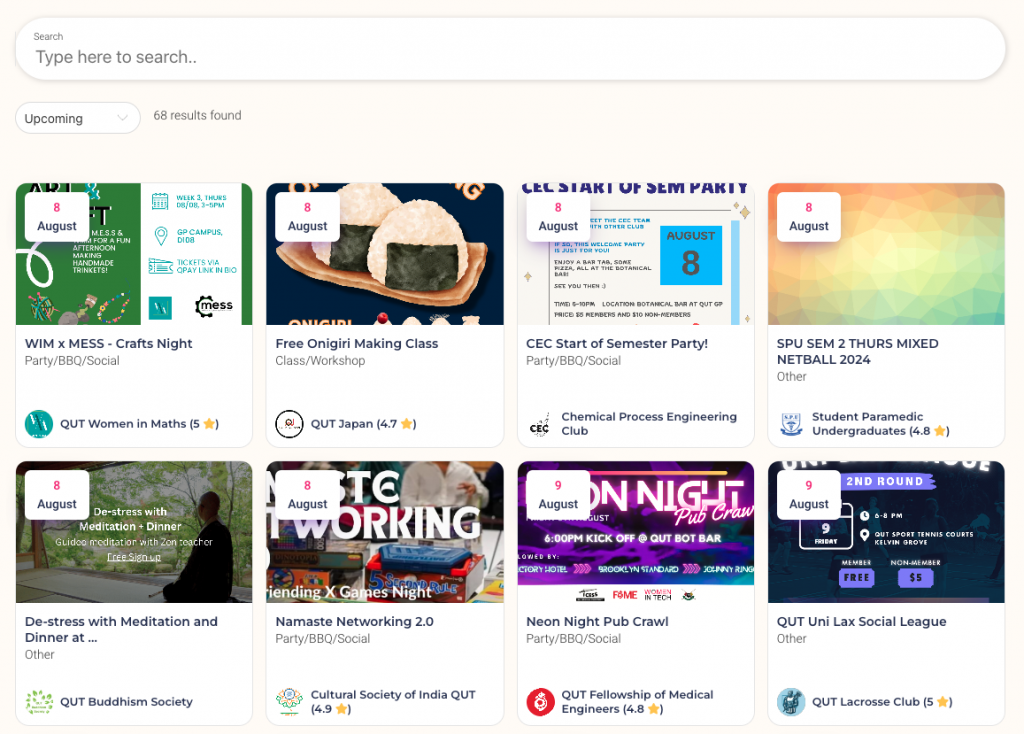
Any event that you or your clubs create will automatically show up on your event calendar. You can view the event calendar directly from the Clubs -> Event Calendar section of your portal. If you scroll down on this page, you can also view a list of events with specific insights such as attendance rate and ticket sales amount.
Just like the clubs’ directory, you can also add the event calendar to your website. Students can click on events to purchase tickets and sign up.
To add or remove an event under a specific club account, sign in as the club from Clubs -> Club Management and head to the Events section of their portal. From there, you can create a new event or delete an existing event.
To simplify the process, the event management module lets you pre-approve events before publishing them.
Get in touch with our support team at [email protected], and we’ll help you get set up!